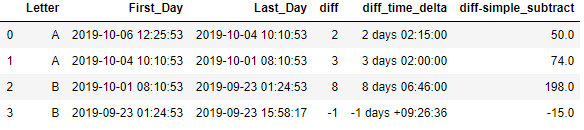Working with Pandas datetime
In this post we will explore the Pandas datetime methods which can be used instantaneously to work with datetime in Pandas.
I am sharing the table of content in case you are just interested to see a specific topic then this would help you to jump directly over there
Import time-series dataPermalink
This is the monthly electrical consumption data in csv which we will import in a dataframe for this tutorial and this data can be downloaded using this link
parse_dates attributes in read_csv() functionPermalink
We are using **parse_date** attribute to parse and convert the date columns in the csv files to numpy datetime64 type
import pandas as pd
import numpy as np
df=pd.read_csv('./Electric_Production.csv',parse_dates=['DATE'])
df.info()
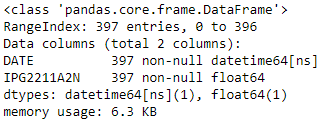
Pandas to_datetimePermalink
Alternatively, you can use to_datetime to convert any column to datetime
df['DATE']=pd.to_datetime(df['DATE'])
Extract Month and Year from datetime using datetime accessorPermalink
We will create 3 new columns here for Year, Month and day after extracting it from the Date column
df['Year']=df['DATE'].dt.year
df['month']=df['DATE'].dt.month
df['day']=df['DATE'].dt.day
df.head()
# OR
df['Year']=df['DATE'].apply(lambda x: x.year)
df['month']=df['DATE'].apply(lambda x: x.month)
df['day']=df['DATE'].apply(lambda x: x.day)
df.head()
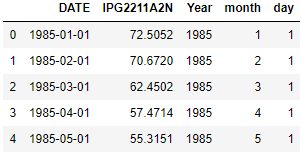
Time Series- AggregationPermalink
Resample to find sum on the date index datePermalink
resample() is a method in pandas that can be used to summarize data by date or time
Before re-sampling ensure that the index is set to datetime index i.e. DATE column here
Let’s find the Yearly sum of Electricity Consumption
df.set_index('DATE').resample('1Y').sum().head()
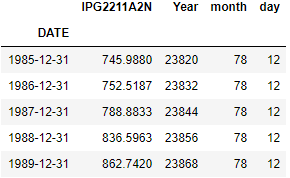
Resample to find mean on the date index datePermalink
Lets find the Electricity consumption mean for each year
df.set_index('DATE').resample('1Y').mean().head()
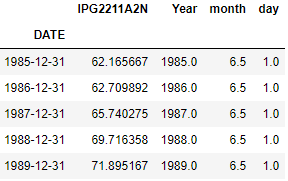
Datetime index and slicePermalink
Just ensure that the datetime column is set as index for the dataframe. I am using set_index() function to set that before index and slice
Filter using the datePermalink
Get all the rows for year 1987
df.set_index('DATE')['1987'].head(2)
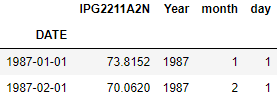
Filter all rows between two dates i.e. 1989-JAN and 1995-Apr herePermalink
Get all rows between JAN-1989 and APR-1995
df.set_index('DATE')['1989-01':'1995-04'].head()
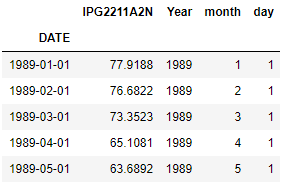
Date OffsetPermalink
Its a kind of date increment used for a date range.
As per the documentation: Each offset specify a set of dates that conform to the DateOffset.
For example, Bday defines this set to be the set of dates that are weekdays (M-F). To test if a date is in the set of a DateOffset dateOffset we can use the onOffset method: dateOffset.onOffset(date).
If a date is not on a valid date, the rollback and rollforward methods can be used to roll the date to the nearest valid date before/after the date
DateOffsets can be created to move dates forward a given number of valid dates.
For example, Bday(2) can be added to a date to move it two business days forward. If the date does not start on a valid date, first it is moved to a valid date
Add a day to DATE ColumnPermalink
Here we are adding a day(timedelta of 1 day) to the Date column in dataframe and creating a new column called as next_day
df['next_day']=df['DATE']+pd.Timedelta('1 day')
df.head()
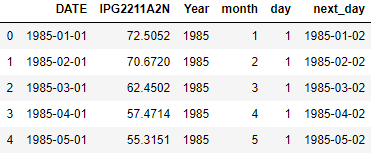
Add a Business day to DATE ColumnPermalink
Here we are adding a Business day using Bday param, it will add a day between Mon-Fri.
if a date is Sat then adding a Bday will return the next Monday i.e. a Business day instead of a Saturday
df['next_day']=df['DATE'].apply(lambda x: x+pd.offsets.BDay(1))
df.head()
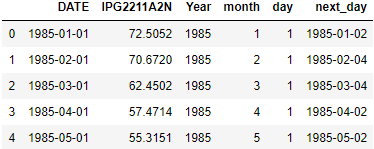
Add 2 business days to DATE ColumnPermalink
Adding two days to the current DATE column using days parameter and create a new column day_after
df['day_after']=df['DATE'].apply(lambda x: x+pd.DateOffset(days=2))
df.head()
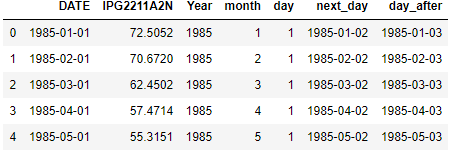
Add next month datePermalink
Adding a month to the DATE column using months parameter
df['next_month_day']=df['DATE'].apply(lambda x: x+pd.DateOffset(months=1))
df.head()
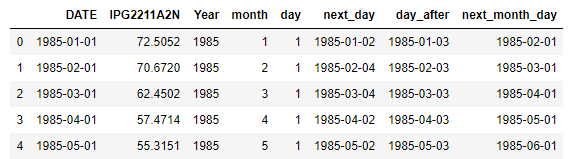
For the complete list of parameters check this link
Using date_range to create datetime indexPermalink
it is Immutable numpy ndarray of datetime64 data.
We will see how to create datetime index and eventually create a dataframe using these datetime index arrays
Datetime index with Hourly frequencyPermalink
It gives the array of date and time starting from ‘2018-01-01’ with a Hourly frequency and period=3 means total elements of 3
import pandas as pd
dti = pd.date_range('2018-01-01', periods=3, freq='H')
dti
DatetimeIndex([‘2018-01-01 00:00:00’, ‘2018-01-01 01:00:00’, ‘2018-01-01 02:00:00’], dtype=’datetime64[ns]’, freq=’H’)
Monthly FrequencyPermalink
Now change the frequency to Monthly and create array of total 10 dates
index = pd.date_range('2018-01-01',periods=10, freq='M')
index
> _DatetimeIndex(['2018-01-31', '2018-02-28', '2018-03-31', '2018-04-30', '2018-05-31', '2018-06-30', '2018-07-31', '2018-08-31', '2018-09-30', '2018-10-31'],dtype='datetime64[ns]', freq='M')_
Weekly Frequency with start and endPermalink
Change the frequency to Weekly and create dates between two dates using start and end dates
pd.date_range(start='2019-01-01', end='2019-04-30', freq='W')
> _DatetimeIndex(['2019-01-06', '2019-01-13', '2019-01-20', '2019-01-27', '2019-02-03', '2019-02-10', '2019-02-17', '2019-02-24', '2019-03-03', '2019-03-10', '2019-03-17', '2019-03-24', '2019-03-31', '2019-04-07', '2019-04-14', '2019-04-21', '2019-04-28'], dtype='datetime64[ns]', freq='W-SUN')_
Datetime index with start and endPermalink
import datetime
start = datetime.datetime(2011, 1, 1)
end = datetime.datetime(2011, 2, 1)
index = pd.date_range(start, end)
index
> _DatetimeIndex(['2011-01-01', '2011-01-02', '2011-01-03', '2011-01-04', '2011-01-05', '2011-01-06', '2011-01-07', '2011-01-08','2011-01-09', '2011-01-10', '2011-01-11', '2011-01-12','2011-01-13', '2011-01-14', '2011-01-15', '2011-01-16','2011-01-17', '2011-01-18', '2011-01-19', '2011-01-20','2011-01-21', '2011-01-22', '2011-01-23', '2011-01-24', '2011-01-25', '2011-01-26', '2011-01-27', '2011-01-28', '2011-01-29', '2011-01-30', '2011-01-31', '2011-02-01'], dtype='datetime64[ns]', freq='D')_
Create dataframe using date time indexPermalink
Create dataframe with datetime as indexPermalink
Here index: dti is the date_range created above with hourly frequency
import numpy as np
df= pd.DataFrame({'price':np.random.uniform(0,20,size=3)},index=dti)
df
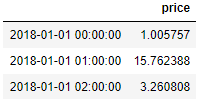
Create dataframe with datetime as a columnPermalink
import numpy as np
df= pd.DataFrame({'price':np.random.uniform(0,20,size=3),'date':dti})
df
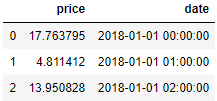
Datetime Index Using Holiday CalendarPermalink
You can also use the Holiday calendars to provide the list of holidays. Here we are using freq as US holiday calendar.
So the final datetime index will skip all the dates available in that holiday calendar
from pandas.tseries.holiday import USFederalHolidayCalendar
from pandas.tseries.offsets import CustomBusinessDay
us_bd = CustomBusinessDay(calendar=USFederalHolidayCalendar())
print (pd.date_range(start='2019-12-24',end='2019-12-31', freq=us_bd))
> _DatetimeIndex(['2019-12-24', '2019-12-26', '2019-12-27', '2019-12-30', '2019-12-31'], dtype='datetime64[ns]', freq='C')_
Datetime Index using Origin ParameterPermalink
You can set the origin date and a list of days as a parameter and add that to origin date.
Here the origin is 2019-10-25 and adding 1 day to it gives 2019-10-26 and similarly adding 2 and 3 gives 2019-10-27 and 2019-10-28 resp
pd.to_datetime([1, 2, 3], unit='D', origin=pd.Timestamp('2019-10-25'))
> _DatetimeIndex(['2019-10-26', '2019-10-27', '2019-10-28'], dtype='datetime64[ns]', freq=None)_
Week masking and HolidaysPermalink
One of the important feature is Week masking, In Middle eastern countries the working days in a week is thru Sun-Thu and Fri,Sat is considered as Weekends.
So here we are creating a dateindex using such working weeks from Sun-Thu and list of Holidays
weekmask = 'Sun Mon Tue Wed Thu'
holidays = [datetime.datetime(2011, 1, 5), datetime.datetime(2011, 3, 14)]
pd.bdate_range(start, end, freq='C', weekmask=weekmask, holidays=holidays)
> _DatetimeIndex(['2011-01-02', '2011-01-03', '2011-01-04', '2011-01-06', '2011-01-09', '2011-01-10', '2011-01-11', '2011-01-12','2011-01-13', '2011-01-16', '2011-01-17', '2011-01-18','2011-01-19', '2011-01-20', '2011-01-23', '2011-01-24','2011-01-25', '2011-01-26', '2011-01-27', '2011-01-30','2011-01-31', '2011-02-01'], dtype='datetime64[ns]', freq='C')_
Understand Custom Business daysPermalink
Using CustomBusinessdays you can create the custom business day using the same example of Middle eastern countries as shown above.
This will work exactly the same way as Dateoffset Bday() explained above.
As shown in the example here, If we add 2 Middle eastern business day to 2013-04-30 then it will return 2013-05-05 since Wed(2013-05-01) is a Holiday and Fri and Sat is a weekend so the 2nd business day is Sunday i.e. 2013-05-05
import datetime
import numpy as np
import pandas as pd
weekmask_egypt = 'Sun Mon Tue Wed Thu'
holidays = ['2012-05-01',datetime.datetime(2013, 5, 1),np.datetime64('2014-05-01')]
bday_egypt = pd.offsets.CustomBusinessDay(holidays=holidays,weekmask=weekmask_egypt)
# dt = datetime.datetime(2013, 4, 30)
dt = pd.Timestamp('2013-04-30 17:00')
dt+2*bday_egypt
Timestamp(‘2013-05-05 17:00:00’)
Using TruncatePermalink
Two date attributes after and before is used to filter the records
df.truncate(after='2019-10')
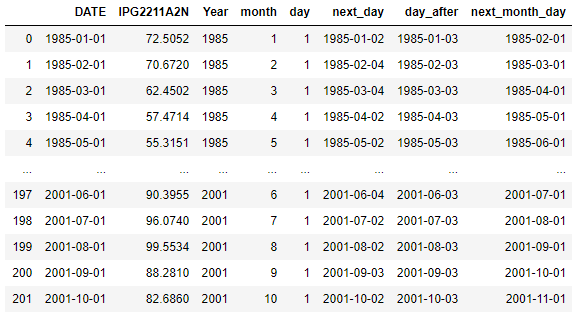
TimezonesPermalink
Using parameter tz you can set the timezone for the timestamp, You can check the list of pytz timezones
ts = pd.Timestamp('2016-10-30 00:00:00', tz='Asia/Kolkata')
ts
Timestamp(‘2016-10-30 00:00:00+0530’, tz=’Asia/Kolkata’)
convert the timezone of a timestampPermalink
Convert the timestamp to another timezone using tz_convert
pd.Timestamp('2016-10-30 00:00:00', tz='Asia/Kolkata').tz_convert('Europe/Amsterdam')
Timestamp(‘2016-10-29 20:30:00+0200’, tz=’Europe/Amsterdam’)
Business HourPermalink
Default business hour is from 9:00 AM to 5:00PM for 7 hours. Adding 2 business hours returns 11:00AM and adding 8 business hours returns the next day
bh = pd.offsets.BusinessHour()
pd.Timestamp('2016-10-30 00:00:00', tz='Asia/Kolkata')+2*bh
Timestamp(‘2016-10-31 11:00:00+0530’, tz=’Asia/Kolkata’)
Custom Business hourPermalink
You can also set your own business hours with a start and end time
You can also set a CustomBusinessHours incorporating the Holiday Calendar list with a start and end business hours and weekmask as explained above
CustomBusinessHour(n=1, normalize=False, weekmask=’Mon Tue Wed Thu Fri’, holidays=None, calendar=None, start=’09:00’, end=’17:00’, offset=datetime.timedelta(0))
import datetime
from pandas.tseries.holiday import USFederalHolidayCalendar
dt = datetime.datetime(2014, 1, 17, 15)
bhour_us = pd.offsets.CustomBusinessHour(calendar=USFederalHolidayCalendar(),start='11:00', end=datetime.time(20, 0),weekmask='Mon Tue Wed Thu Fri')
dt+bhour_us
Timestamp(‘2014-01-17 16:00:00’)
Difference between two date columnsPermalink
Lets see how to find difference between two datetime columns in dataframe in terms of no of days, seconds etc
import pandas as pd
from datetime import datetime
import numpy as np
# create dataframe
df = pd.DataFrame(data=[['A', '2019-10-06T12:25:53', '2019-10-04T10:10:53'],
['A', '2019-10-04T10:10:53', '2019-10-01T08:10:53'],
['B', '2019-10-01T08:10:53', '2019-09-23T01:24:53'],
['B', '2019-09-23T01:24:53', '2019-09-23T15:58:17']],
columns=['Letter', 'First_Day', 'Last_Day'])
df['First_Day']=pd.to_datetime(df['First_Day'])
df['Last_Day']=pd.to_datetime(df['Last_Day'])
df
This is a dataframe with two datetime column i.e. First_Day and Last_Day
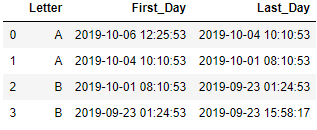
Difference between two dates in days and hoursPermalink
diff column is created by subtracting the last_day and First_day which returns the difference in days
Similarly, diff_time_delta column returns the time-delta value
And finally the diff-simple_subtract column is difference in hours.
So for first row if you calculate the time-delta hours then it is 2 days and 2 hours which is equivalent to 50hrs which is the value in diff-simple_subtract
df['diff']=(pd.to_datetime(df['First_Day']) - pd.to_datetime(df['Last_Day'])).dt.days
df['diff_time_delta']=df['First_Day']-df['Last_Day']
df['diff-simple_subtract']=((df['First_Day']-df['Last_Day']).dt.total_seconds())//3600
df.head()