pandas groupby list of values
In this post, we will learn how to create list of values in a pandas groupby.
We will first create a dataframe of 4 columns , first column is continent, second is country and third & fourth column represents their GDP value in trillion and Member of G20 group respectively. These are fake numbers and doesn’t represent their real GDP worth.
Once this dataframe is created then we will group the dataframe by continent and list all countries in each group
Create a dataframe
Let’s create a dataframe with all the four columns: continent, country, GDP(trillion) and Member_G20
For the third column GDP(trillion), I’m using numpy randint function to create random numbers for all these countries
import pandas as pd
import numpy as np
df = pd.DataFrame({'continent' : ['Asia','NorthAmerica','NorthAmerica','Europe','Europe', 'Europe','Asia', 'Europe', 'Asia'],
'country' : ['China', 'USA', 'Canada', 'Poland', 'Romania', 'Italy', 'India', 'Germany', 'Russia'],
'GDP(trillion)' : np.random.randint(1, 9 , 9)})
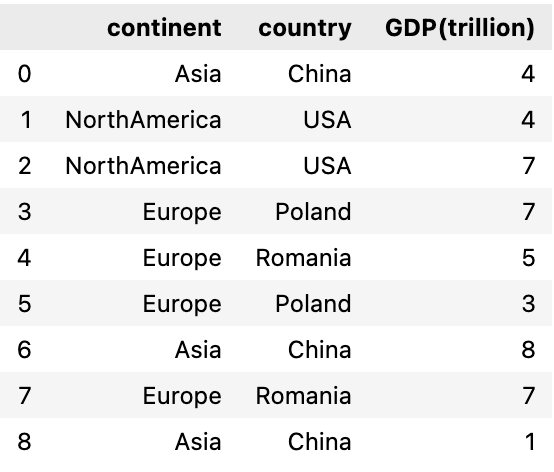
Pandas groupby and list of values in a column
So we will first group by continent and then list all the countries under a continent
we will use apply and list function that will list group-wise and combine the results together.
While apply is a very flexible method, its downside is that using it can be quite a bit slower than using more specific methods
df.groupby(['continent'])['country'].apply(list)
Output:
continent
Asia [China, China, China]
Europe [Poland, Romania, Poland, Romania]
NorthAmerica [USA, USA]
Name: country, dtype: object
Let’s explore other ways to list the values
we will use groupby agg function to aggregate this list of countries operation over the specified axis
df.groupby('continent')['country'].agg(list)
Next, if you want to return a datafame with the list of values as a column then just reset the index as shown below
df.groupby('continent')['country'].apply(list).reset_index()
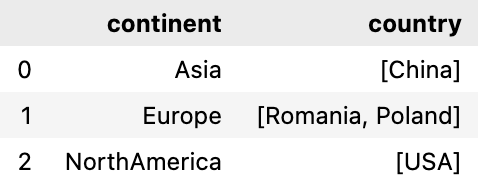
Now if you want to rename this column of list of values then pass name parameter in the reset_index function as your new column name
df.groupby('continent')['country'].apply(list).reset_index(name='country_list')
Output
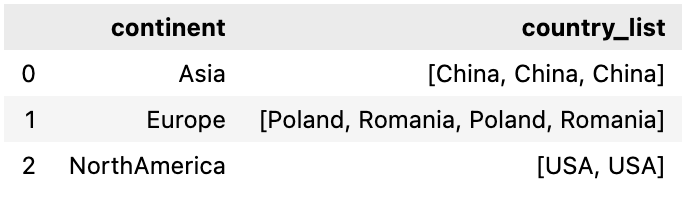
Pandas groupby and list of unique values
The list of values may contain duplicates and in order to get unique values we will use set method for this
df.groupby('continent')['country'].agg(lambda x: list(set(x))).reset_index()
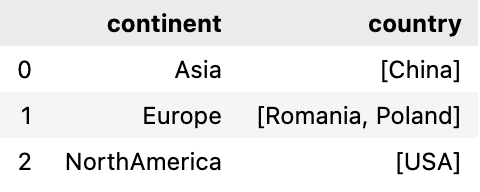
Alternatively, we can also pass the set or unique func in aggregate function to get the unique list of values
df.groupby('continent')['country'].agg(set).reset_index()
or
df.groupby('continent')['country'].agg('unique').reset_index()
finally, if we want to see both the list of values and it’s unique value in the dataframe then we can use groupby named aggregation
df.groupby('continent').agg(country_list=('country',list),
country_list_unique=('country','unique')).reset_index()
